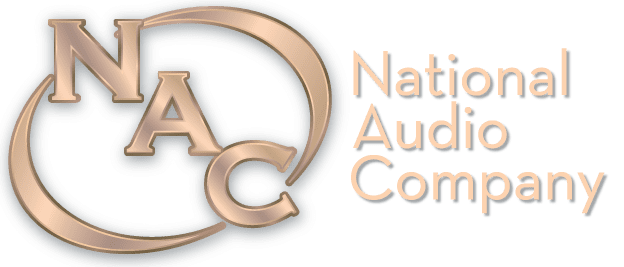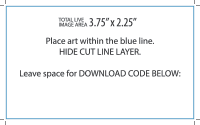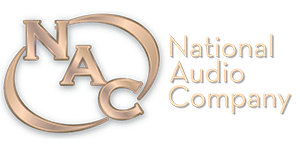Along with full cassette duplication packages, we also offer printing services for your cassette art, including labels and inserts. Blank imprinted cassettes can also be ordered.
A $40 graphics set-up fee is included along with the cost of the printed materials. Contact jkemna@nactape.com to place an order. Artwork guidelines can be found here. CMYK files only.
J-Card
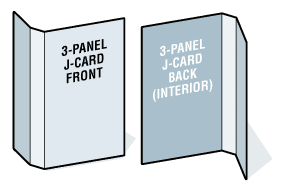
3-Panel J-Cards:
Include the front panel, spine and flap. The interior side is usually used for lyrics and credits.
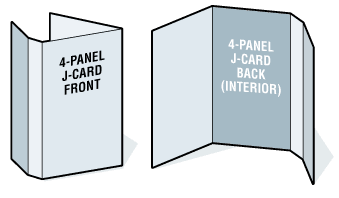
4-Panel J-Cards:
Have an additional panel that folds inside as well as the front panel, spine and flap. It gives more space for band photos and lyrics.
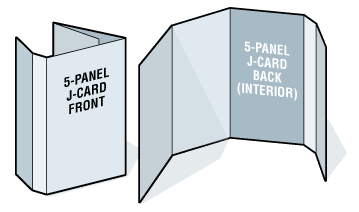
5-Panel J-Cards:
Includes 2 additional panels that roll-fold inside the front panel. This gives more area for design and liner notes.
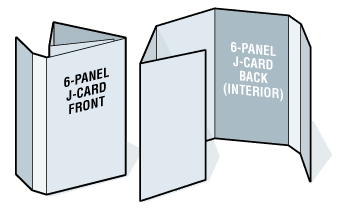
6-Panel J-Cards:
Includes 3 additional panels that roll-fold inside the front panel.
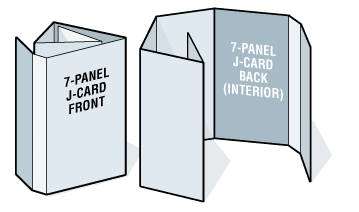
7-Panel J-Cards:
Includes 4 panels that roll-fold inside the front panel.
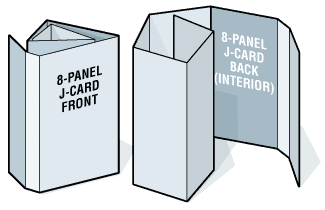
8-Panel J-Cards:
Includes 5 panels that roll-fold inside the front panel. This gives the maximum area for design and liner notes.
O-Card (Cassingle sleeve)
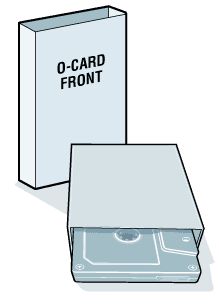
Cover weight paper printed one side and glued that slips over the cassette shell with no box.
Norelco Box Sleeve
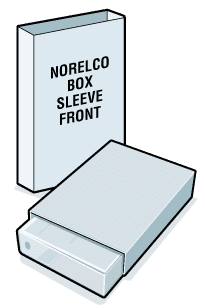
Cover weight paper printed one side and glued that slips over the outside of a Norelco box. The box may also contain a J-Card or U-Card.
U-Card
U-Cards have 1/2 inch holes that fit around hub posts. In a clear Norelco box, all of the exterior is visible through the box.
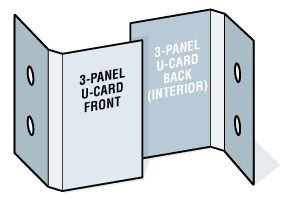
3-Panel U-Cards:
Include the front panel, spine and back panel.
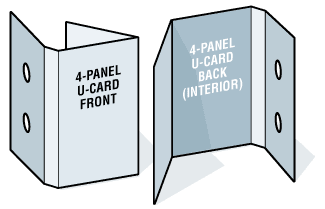
4-Panel U-Cards:
Have an additional panel that folds inside the front panel. It gives more space for band photos and lyrics.
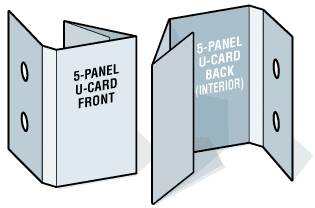
5-Panel U-Cards:
Includes 2 additional panels that roll-fold inside the front panel. This gives more area for design and liner notes.
Obi Strip
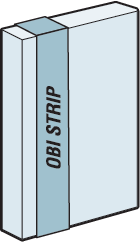
A 1-inch wide vertical paper band that wraps around the spine of a Norelco box. Obi strips usually contain details like the product title, price, barcode, or promotional content.
Ink Imprint

Ink is applied directly to the cassette shell.
Imprint Template – Adobe Photoshop
Imprint Template – Adobe Illustrator
Guidelines for Imprinting
Printed Paper Labels
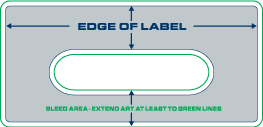
Labels are recommended instead of imprinting if your tape design requires multiple colors or a large degree of ink coverage.
Label Template – Adobe Photoshop
Label Template – Adobe Illustrator
PLEASE NOTE: NAC has sheet label stock manufactured for our use, the template is a little different than some other cassette labels. Please download and use the label templates below. If you are ordering quantities greater than 1,000, request a template to be used for flexographic printing of labels on rolls for automatic labeling.
Download Cards
National Audio Company does not host music for downloading or supply download codes, but we can print download cards and include them in your cassette package. Use this template to design your card and submit it with a list of codes in .csv or .xls format. Remember to include the hosting service’s URL in your design.