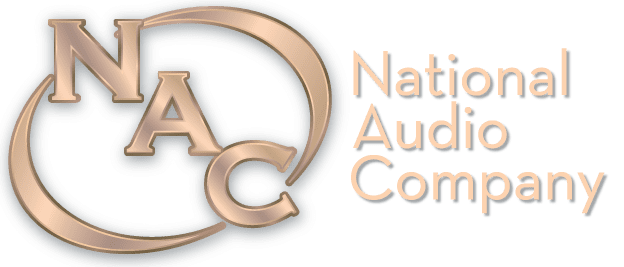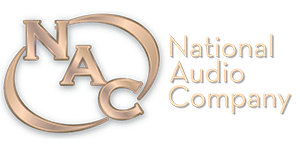Using NAC Templates
To ensure proper printing for cassette shells and for J-Cards, and O-Cards to fit properly, use NAC’s provided templates. Remove or hide template lines before submitting.
Accepted File Formats
- AI, EPS, PDF, PSD, JPEG, TIFF (CS6 or lower)
- Recommended Software: Adobe Illustrator or Photoshop
- Font Preparation: Convert all fonts to outlines (Illustrator) or shapes (Photoshop) to prevent any issues. InDesign users should place the Illustrator PDF as a base layer and build art on top.
Printing & Resolution Requirements
Our graphics department prints all artwork and inserts on a high-end laser printer.
- J-Cards/U-Cards: CMYK, double-sided
- O-Cards: CMYK, outer side only
- Large orders (2,000+ units) may require outsourced offset printing, which will increase turnaround time.
- Resolution: 300 ppi (minimum) – 600 ppi (recommended) for J-Cards & O-Cards; keep text as vector for best print quality.
- Keep artwork within template safety margins to ensure important text or images are not cut off during production.
- Bleed: Extend background colors/images to bleed lines for clean trimming.
Cassette Imprints (Ink printed directly on cassette shell)
- Single-Color Only: Solid black design on a white background
- Vector preferred for sharpness
- Resolution: 1200 ppi minimum for fine details
- Convert all fonts to outlines (Illustrator) or shapes (Photoshop).
- Font Size: Minimum 6 pt; line thickness ≥0.5 pt (0.2 mm) for visibility
- Artwork that is thinner than the minimum line thickness may have to be thickened by the graphic artist to ensure the design will print. Gaps in the art smaller than this minimum may fill in with ink during printing.
- Avoid large solid color areas (40% ink coverage max) for consistent printing.
- For full-coverage designs, we recommend printed paper labels instead.
Laser-Printed Paper Labels (Full-Color Alternative)
- Best for multi-color, detailed, or high ink coverage designs.
- Ensure background images extend to the bleed line beyond the cut edges.
For best results, follow these guidelines carefully to ensure high-quality printing and proper fit.